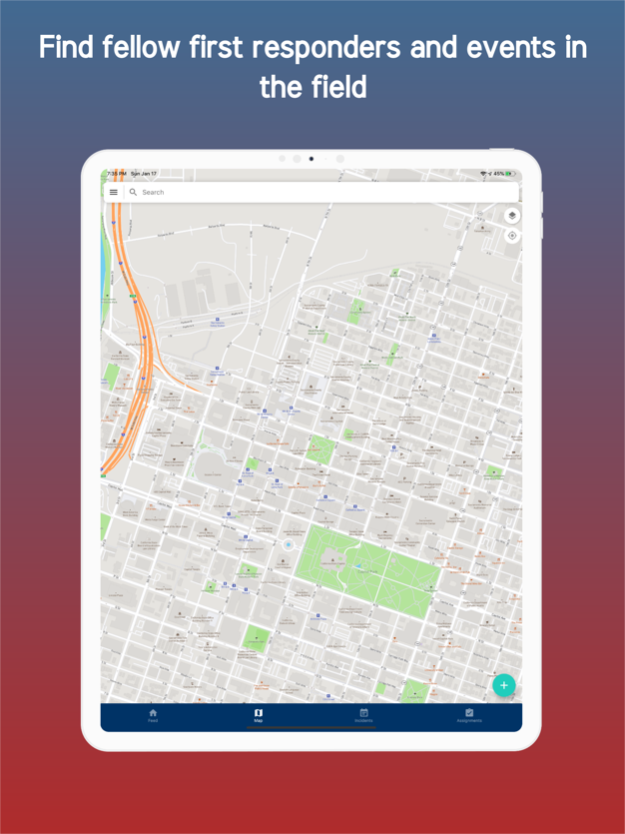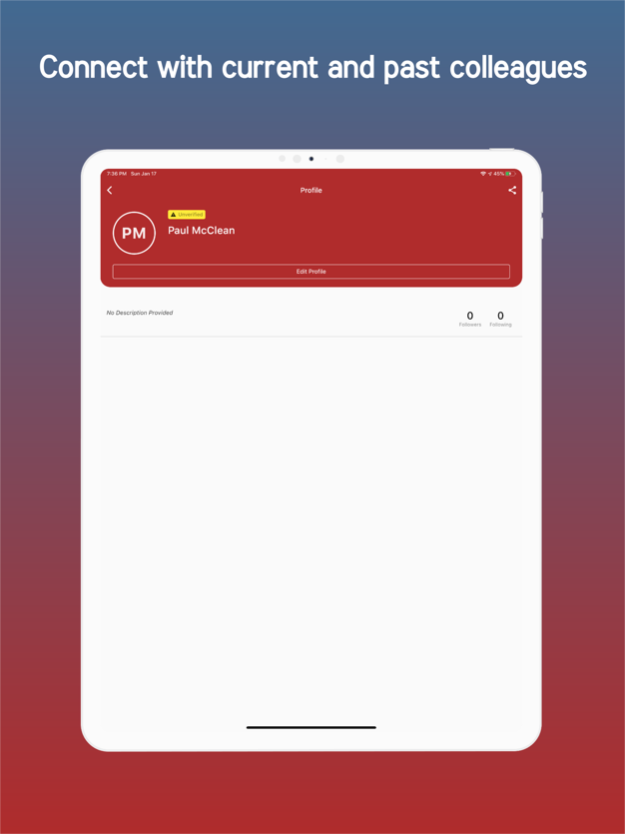AirHorn: First Responder Coms 0.2.46
Free Version
Publisher Description
AirHorn improves communication for verified first responders, on and off duty. Built by and for first responders, AirHorn is designed to leverage smartphones to aid in seamless and simple communication for verified first responders. Stay in touch with colleagues from other agencies - past, present, and future.
Verified users can find other first responders based on name, location, department, current or previous assignments, vehicle identifiers, or other qualities unique to those who serve in the public safety fields. There’s no need to be previously connected - if you show up on an incident, it’s easy to get in touch with others at the same event and share information whether you know them or not.
See other first responders on a map, to better understand how their position may change your strategy and tactics, or to know how far they are from the local watering hole.
Send messages or make phone calls to other verified first responders, even if you haven't connected previously. Private and public groups are available for discussions, video, and image sharing.
Photos, videos, and messages can be pinned to maps - helpful during major events to pass along information, or during small incidents to share with colleagues back home.
Free for first responders to get on board and start communicating, with additional agency-wide upgrades available.
Jan 22, 2024
Version 0.2.46
Bugs:
-fixed notification count badges app icon not zeroing
About AirHorn: First Responder Coms
AirHorn: First Responder Coms is a free app for iOS published in the Chat & Instant Messaging list of apps, part of Communications.
The company that develops AirHorn: First Responder Coms is Brendan Riley. The latest version released by its developer is 0.2.46.
To install AirHorn: First Responder Coms on your iOS device, just click the green Continue To App button above to start the installation process. The app is listed on our website since 2024-01-22 and was downloaded 0 times. We have already checked if the download link is safe, however for your own protection we recommend that you scan the downloaded app with your antivirus. Your antivirus may detect the AirHorn: First Responder Coms as malware if the download link is broken.
How to install AirHorn: First Responder Coms on your iOS device:
- Click on the Continue To App button on our website. This will redirect you to the App Store.
- Once the AirHorn: First Responder Coms is shown in the iTunes listing of your iOS device, you can start its download and installation. Tap on the GET button to the right of the app to start downloading it.
- If you are not logged-in the iOS appstore app, you'll be prompted for your your Apple ID and/or password.
- After AirHorn: First Responder Coms is downloaded, you'll see an INSTALL button to the right. Tap on it to start the actual installation of the iOS app.
- Once installation is finished you can tap on the OPEN button to start it. Its icon will also be added to your device home screen.